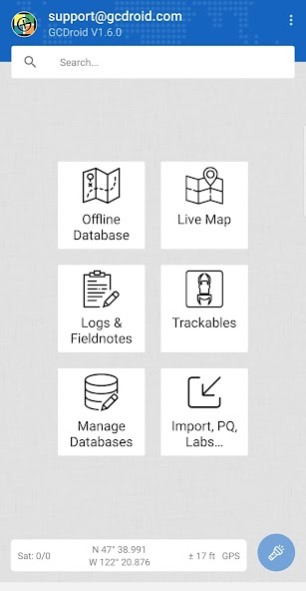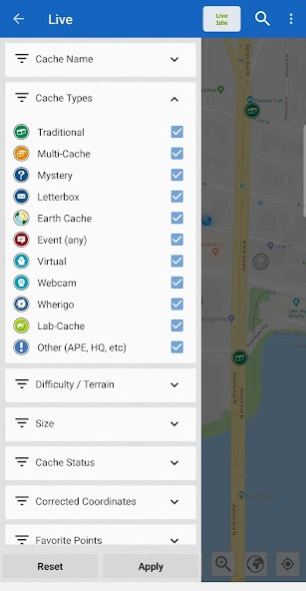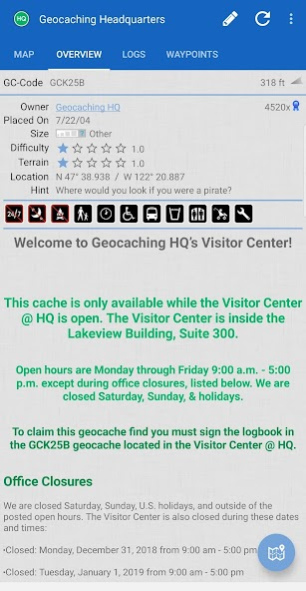GCDroid - Geocaching 2.3.1
Free Version
Publisher Description
GCDroid is your 'one stop shop' mobile geocaching application. Versatile and user friendly, it is designed for both online and offline geocaching in mind. GCDroid integrates seamlessly with GSAK and Dropbox but also offers direct access to caches via the Live API.
A geocaching app for geocachers from a geocacher...
You can test GCDroid for free for 14 days with all features based on your geocaching.com account type enabled
At the end of the trial period you need to purchase a license from within GCDroid via in-app-purchase to continue using GCDroid
Just a couple highlights
• Ad free
• direct access to Dropbox to download GSAK databases or GPX files
• Merge multiple databases into one
• Submit custom Fieldnote/Log
• Advanced Search
• FTF Search Mode (show unfound caches)
• Hide Search Mode (show all caches, including disabled, owned, found)
• Convert live database to offline database
• Show source of cache page (ideal for puzzles with hidden text)
Latest changes:
Version 2.0.0
• New: new Groundspeak API
• New: super fast live map
• New: new look and scalable cache icons
• New: updated filtering
• New: customizable Dashboard
• New: improved search from Dashboard
• New: split search results into it's own database
• New: setting to force portrait / landscape mode
• New: open own profile from Dashboard
• New: share database via cache list or database manager
• New: support event start/end time
• New: option to add event to device calendar
• New: create new empty database
• New: caches can be copied into another DB
• New: tab for Friends Logs in CacheDetails view
• New: long click on GC-Code or Location in cache details view copies it to clipboard
• New: option to change map to grayscale
• New: support Groundspeak promotions
• New: switch to Groundspeak cache icons
• New: Integrated Usermanual (German version)
• New: support watch list
• New: support ignore list
• New: Project-GC Virtual GPS
• New: French translations
• Fix: rendering of coast line and oceans on offline maps
• Fix: many other updates and improvements
About GCDroid - Geocaching
GCDroid - Geocaching is a free app for Android published in the Recreation list of apps, part of Home & Hobby.
The company that develops GCDroid - Geocaching is GCDroid. The latest version released by its developer is 2.3.1.
To install GCDroid - Geocaching on your Android device, just click the green Continue To App button above to start the installation process. The app is listed on our website since 2021-07-08 and was downloaded 14 times. We have already checked if the download link is safe, however for your own protection we recommend that you scan the downloaded app with your antivirus. Your antivirus may detect the GCDroid - Geocaching as malware as malware if the download link to com.gcdroid is broken.
How to install GCDroid - Geocaching on your Android device:
- Click on the Continue To App button on our website. This will redirect you to Google Play.
- Once the GCDroid - Geocaching is shown in the Google Play listing of your Android device, you can start its download and installation. Tap on the Install button located below the search bar and to the right of the app icon.
- A pop-up window with the permissions required by GCDroid - Geocaching will be shown. Click on Accept to continue the process.
- GCDroid - Geocaching will be downloaded onto your device, displaying a progress. Once the download completes, the installation will start and you'll get a notification after the installation is finished.